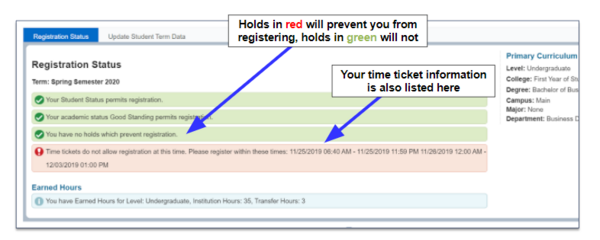How to find your registration time ticket and holds
How to find your registration time ticket and holds
Follow these steps to find your registration time ticket and to see if you have any holds that will prevent you from registering for courses.
Step One:
Search "NOVO" via inside.nd.edu, and then select "NOVO Registration Status and Holds."
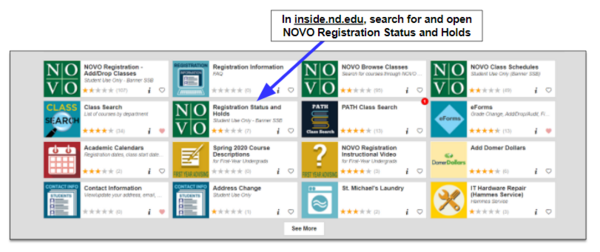
Step Two:
Select "Registration Status and Holds."
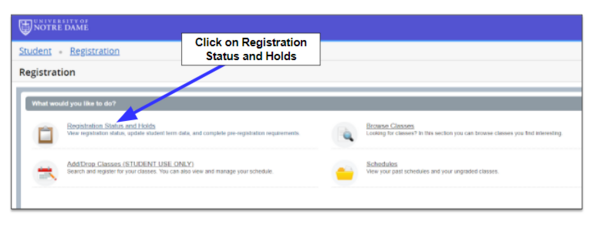
Step Three:
On your registration status page, you will see the message, "Time tickets do not allow registration at this time. Please register within these times," followed by your registration time ticket.
All registration time tickets are in Eastern Daylight Time or Eastern Standard Time (i.e., Notre Dame time), not the time where you are physically located when you are registering. Registration time tickets are randomly assigned.